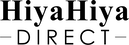FAQs
About My Order
What happens once you receive my order?
Step 1:
You have just placed your order and have received your order confirmation email! If you need to make any changes to your order, log back into your account within 15 minutes from the time you placed your order and make the changes you need to. If you checked out as a guest, then contact us by chat during our office hours for quicker resolution or send us an email to [email protected] and we’ll act as quickly as we can.
Step 2:
Now it’s our turn! We’ll locate your item(s), check them and prepare it for shipping. We’ll also send you an order confirmation email so you can keep a record of what was ordered.
Step 3:
As your items leaves our warehouse, we’ll charge the form of payment that you used when placing your order and send you a shipping confirmation email. You can use this email to obtain the tracking numbers related to your shipment which will allow you to track your order on the carrier’s website.
Step 4:
Since we know that you will be looking forward to your delivery, you can check your order status online at any time!
Step 5:
Now for the exciting part! Within no time, your merchandise will be delivered!
How can I change or cancel my online order after it has been submitted?
Need to make changes to your order? No worries, we’re happy to help!
You only have 15 minutes to change or cancel your order after you have placed it. If you need to cancel your entire order after you’ve received your order confirmation, contact us by chat or drop a cancellation email to [email protected]. Refer to Clause 8 of the Ts&Cs.
When will I receive my order confirmation?
Within an hour after placing an order on hiyahiya-direct.com, you will receive an email confirmation. This confirmation includes:
- Order number
- Item(s) ordered
- Description
- Quantities
- Price of each item
- Overall cost of your order including shipping and taxes
- Shipping address
- Billing address
Please print and/or save this confirmation. It can be used for future reference to check the status of your order.
If you do not receive an order confirmation within an hour:
- Check your spam folder
- Check the Orders tab in your hiyahiya-direct.com account
- If you do not find your order confirmation email in your spam or inbox folders, please allow 24 hours for your order to process. Once the order has been processed, you will receive your order confirmation email.
How can I track my order?
Once your order has left our depot, we will send you a shipping confirmation email with a tracking number to track the order on the carrier’s website. By clicking the link, you will be able to check the status of your order once is in transit.
Please note: It may take 24-48 hours for your tracking information to reflect details the courier sites.
Returns & Exchanges
What is HiyaHiya Direct’s return policy?
We want you to love your purchase, but if you are not completely satisfied, we will gladly accept any item returns within 14 days from when you first receive your order.
These must then be returned within 30 days from receipt.
Please note: Items being returned must be in their original condition. Shipping fees are non-refundable. Refer to our Ts&Cs.
Promotional Codes
What do I do if I’m having trouble with a promotional code during checkout?
We’re sorry for any trouble you may have experienced during checkout regarding promotional offers. Reasons for your promo code not working may include:
- Requirements not met for the special offer
- Other exclusions that apply
- Promotional offer expired
If you continue to have trouble applying a promo code, please contact us by chat or by dropping us an email at [email protected] for assistance.
Please note: hiyahiya-direct.com is only able to apply one promotional code per transaction. Promotional codes are unable to be used in conjunction with other promotional codes on the same order. To allow the maximum amount of savings on any purchase at hiyahiya-direct.com, we suggest that a rough calculation be performed to determine which code is more beneficial for the order in question.
How many coupons can I use when I place my order?
You can use one (1) coupon per order.
Here is how to redeem your promo code during checkout:
Place your voucher code in the box ‘Coupon code’ located at the bottom of your shopping cart
- Click the ‘Apply coupon’ button next to it
- You will see the discount reflected in the charges in the merchandise total. If this does not happen, click the ‘Update cart’ button
- Click ‘Proceed to checkout’ after you’ve selected your shipping options
How can I get promo codes and special discounts?
Getting promo codes and special discounts is easy at hiyahiya-direct.com!
Simply sign up for an account to get:
- Special discounts
- Promotional offers
- Email updates